Where can I find the “Status by Category” panel on the Overview page?
You can find the “Status by Category” section in your EPICompliance Customer Console under each active compliance module.
To view it:
1. Log in to your EPICompliance Customer Console.
2. If you manage multiple organizations, select the correct account or license from the dropdown in the upper right corner.
3. Go to the Overview screen.
4. Scroll down to any active module (for example, OSHA for Healthcare, HIPAA Security, HIPAA Privacy, or ACA/OIG – Medicare).
5. The “Status by Category” table appears just below the “Overall Tasks” section.
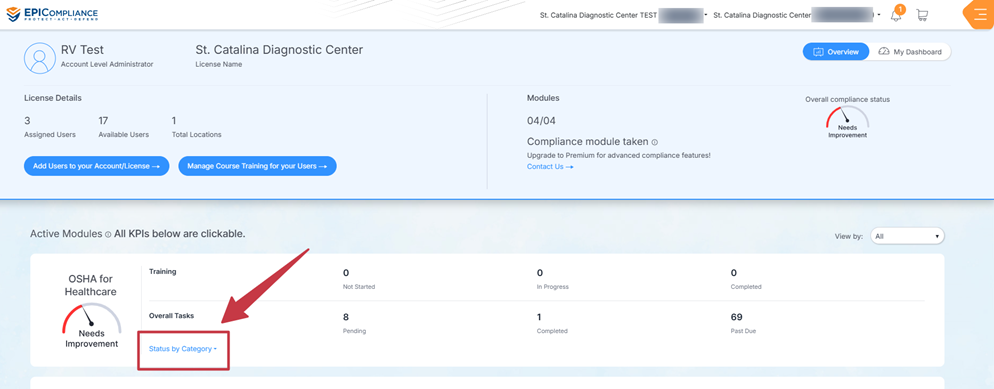
When expanded, it displays several compliance categories that vary by module. For example, under OSHA for Healthcare, you’ll see:
• Compliance Leadership & Oversight
• Risk Assessment, Auditing & Monitoring
• Safety & Ergonomics
• Policies & Procedures
• Equipment Standards
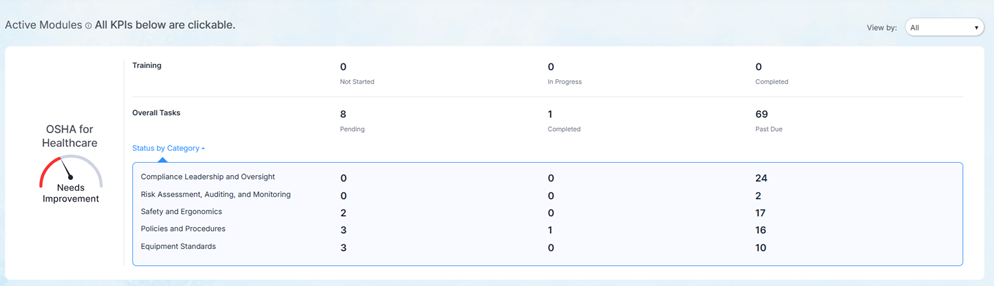
Each category shows how many tasks are Pending, Completed, or Past Due, allowing you to track progress in specific compliance areas.
This feature is important because it helps you pinpoint exactly where compliance gaps exist, identify which topics need immediate attention, and ensure your organization remains aligned with regulatory timelines and requirements.
For questions or concerns, contact us via the following:
• Chatbox window on your EPICompliance Customer Console screen.
• Telephone: 877-560-4261
• Email: support@epicompliance.com