Track Compliance with Precision: The New ‘Status by Category’ Dashboard Feature
I. Overview
The Status by Category is a new feature in the EPICompliance Customer Console that gives administrators and license managers a more detailed look at their organization’s compliance progress.
This feature helps you identify which specific compliance areas within each module are Pending, Completed, or Past Due, allowing you to pinpoint where attention is needed.
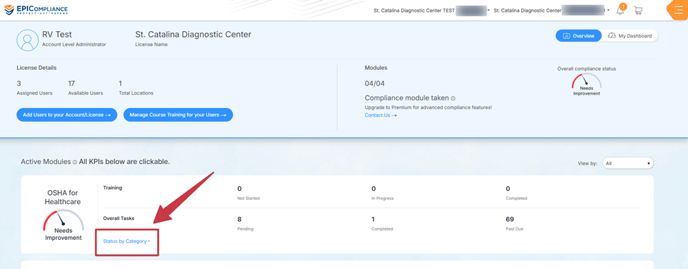
II. Where to Find It
Once logged into EPICompliance Customer Console:
1. Go to the Overview screen.
2. Select the correct account or license if you manage multiple.
3. Locate any active module (for example, OSHA for Healthcare).
4. Scroll down to the “Status by Category” section under the Overall Tasks row.
III. What It Shows
Each compliance module (OSHA, HIPAA Security, HIPAA Privacy, ACA/OIG) now includes a “Status by Category” row that expands when you click the ▼ button.
When expanded, it displays categories specific to that module, along with the number of tasks in each status:
| Column | Meaning |
| Pending | Tasks currently within their 30-day completion window |
| Completed | Tasks finished successfully |
| Past Due | Tasks not completed within 30 days from publication |
IV. Example: OSHA for Healthcare
Here’s a sample view for the OSHA for Healthcare module: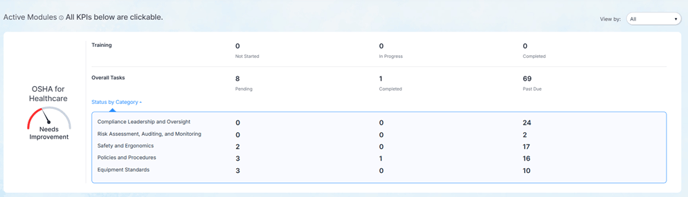
In this example, there are multiple Past Due tasks across several categories, meaning these compliance items have exceeded the 30-day window and require immediate attention.
V. Interactive Functionality
Every number within the Status by Category table is clickable:
• Click a Pending, Completed, or Past Due number to open a detailed view of those specific tasks.
• From that list, you can review the task details, due dates, and completion actions.
Tip:
This is especially useful for identifying exactly which compliance activities are delayed or incomplete, helping administrators prioritize next steps.
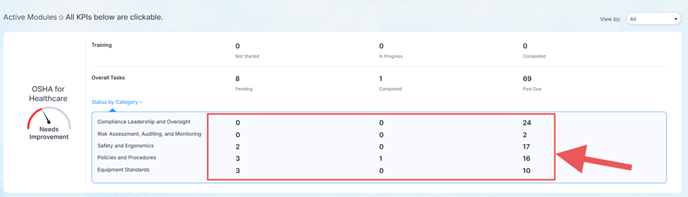
VI. How It Helps
The Status by Category feature gives you:
• Deeper insight into your compliance performance per category.
• Faster identification of areas needing action (e.g., which safety or policy tasks are overdue).
• Clickable task tracking for immediate follow-up.
• Visual confirmation that your compliance program is on schedule and aligned with federal requirements.
VII. Key Takeaway
The Status by Category feature makes compliance monitoring faster, more transparent, and more actionable.
It allows organizations to clearly see where they stand and what needs to be done to stay compliant — category by category, module by module.
For questions or concerns, contact us via the following:
- Chatbox window on your EPICompliance Customer Console screen.
- Telephone: 877-560-4261
- Email: support@epicompliance.com