How can I effectively use the Status by Category panel on the Overview page?
The "Status by Category" dashboard is designed to help administrators and compliance managers gain a detailed, actionable view of their organization’s compliance performance.
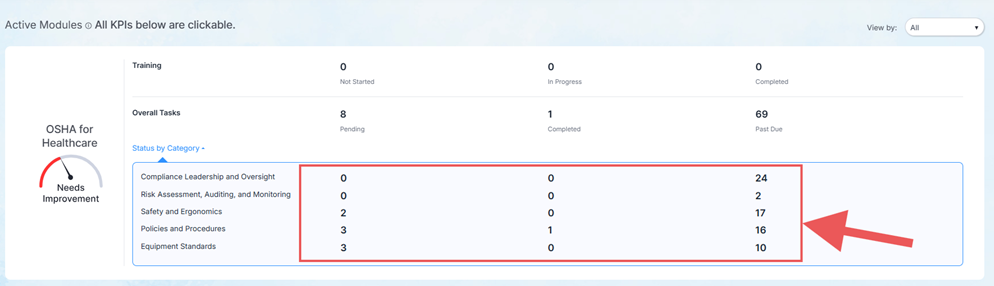
By reviewing it regularly, you can use it to:
• Identify areas that need attention – Quickly spot which categories have Pending or Past Due tasks. This allows you to focus on specific areas before small gaps become larger compliance issues.
• Evaluate organizational readiness – Track progress across all active compliance modules to understand overall program health. This helps ensure your organization is meeting federal and regulatory requirements consistently.
• Prioritize corrective actions – Use the detailed category-level view to assign follow-ups or corrective tasks to the appropriate staff or departments. By acting on the insights provided, you can prevent overdue tasks from accumulating and keep your team on track.
• Support accountability and transparency – The panel provides clear metrics that make it easy to demonstrate progress and oversight to leadership. This ensures that all stakeholders have visibility into compliance trends and areas needing focus.
For optimal use, incorporate "Status by Category" into your regular compliance reviews — such as monthly check-ins or quarterly audits — to maintain continuous compliance and avoid last-minute surprises.
For questions or concerns, contact us via the following:
• Chatbox window on your EPICompliance Customer Console screen.
• Telephone: 877-560-4261
• Email: support@epicompliance.com